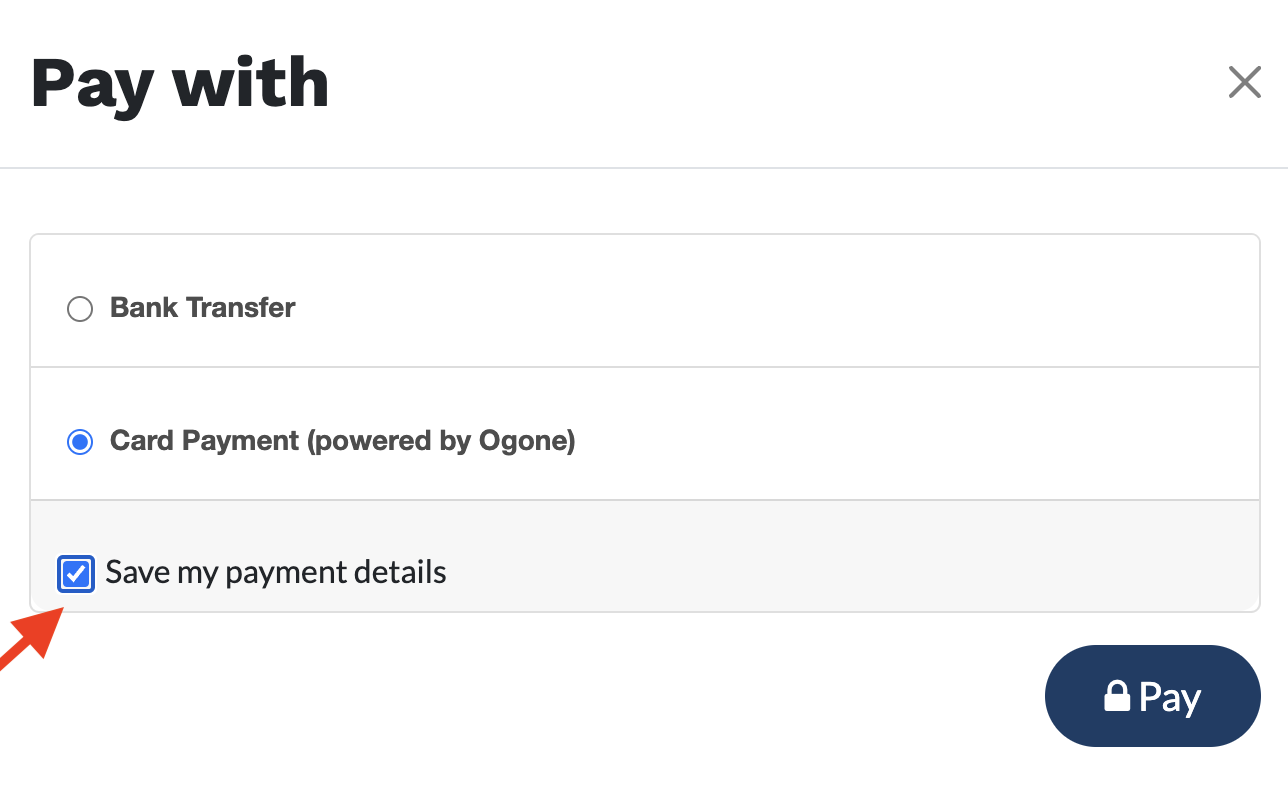Membership Payment Process
Once the police checks are complete and you have been approved for membership of Blue Rifle & Pistol Club, we can finish the joining process and set up your automatic monthly membership payments! To do so, please follow these instructions exactly:
- You will receive an invoice by email on the 1st of the month.
- Click 'View Invoice' at the top of the email.
- Ensure you are logged in to the Blue RPC website. We recommend logging in on your browser before clicking 'View Invoice', but this may differ for some devices.
- On the next screen, click 'Pay Now'
- On the box that pops up, select 'Card Payment'
- Tick the box 'Save my payment details'. Automatic payments will not be set up unless you do this. See screenshot below.
- Click 'Pay'
- Enter your card details and pay as usual
Once this is complete you are a member of Blue Rifle & Pistol Club and you can start shooting with us!
If you have any tech issues while trying to complete the process please call the office on 01489 858133 and we will be happy to help you through it.